Working with tags
Viewing and modifying tags
The tags of a repository can be viewed and modified in the tags panel of the repository page, found by clicking on the Tags tab.
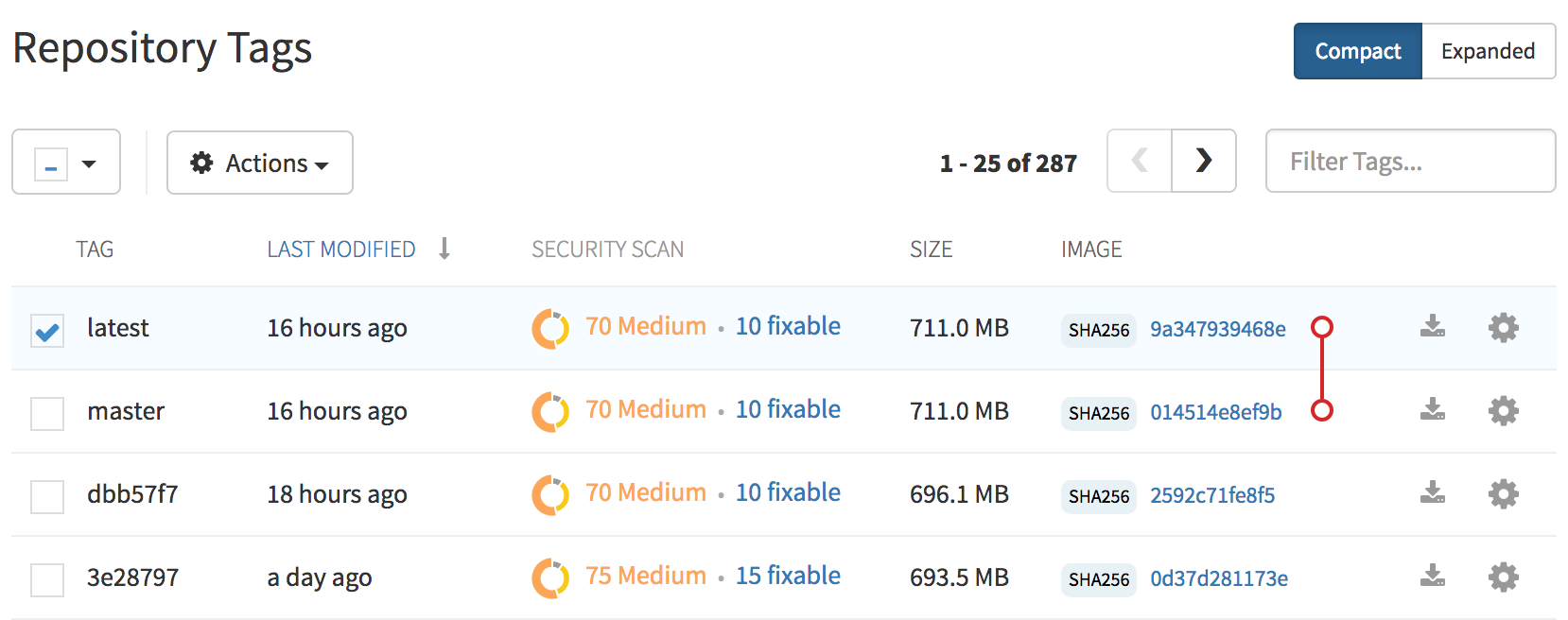
Adding a new tag to a tagged image
A new tag can be added to a tagged image by clicking on the icon next to the tag and choosing Add New Tag. Quay.io will confirm the addition of the new tag to the image.
Moving a tag
Moving a tag to a different image is accomplished by performing the same operation as adding a new tag, but giving an existing tag name. Quay.io will confirm that you want the tag moved, rather than added.
Deleting a tag
A specific tag and all its images can be deleted by clicking on the icon and choosing Delete Tag. This will delete the tag and any images unique to it. Images will not be deleted until no tag references them either directly or indirectly through a parent child relationship.
Viewing tag history and going back in time
Viewing tag history
To view the image history for a tag, click on the View Tags History menu item located under the Actions menu. The page shown will display each image to which the tag pointed in the past and when it pointed to that image.
Going back in time
To revert the tag to a previous image, find the history line where your desired image was overwritten, and click on the Restore link.
Security scanning
By clicking the on the vulnerability or fixable count next to a tab you can jump into the security scanning information for that tag. There you can find which CVEs your image is susceptible to, and what remediation options you may have available.